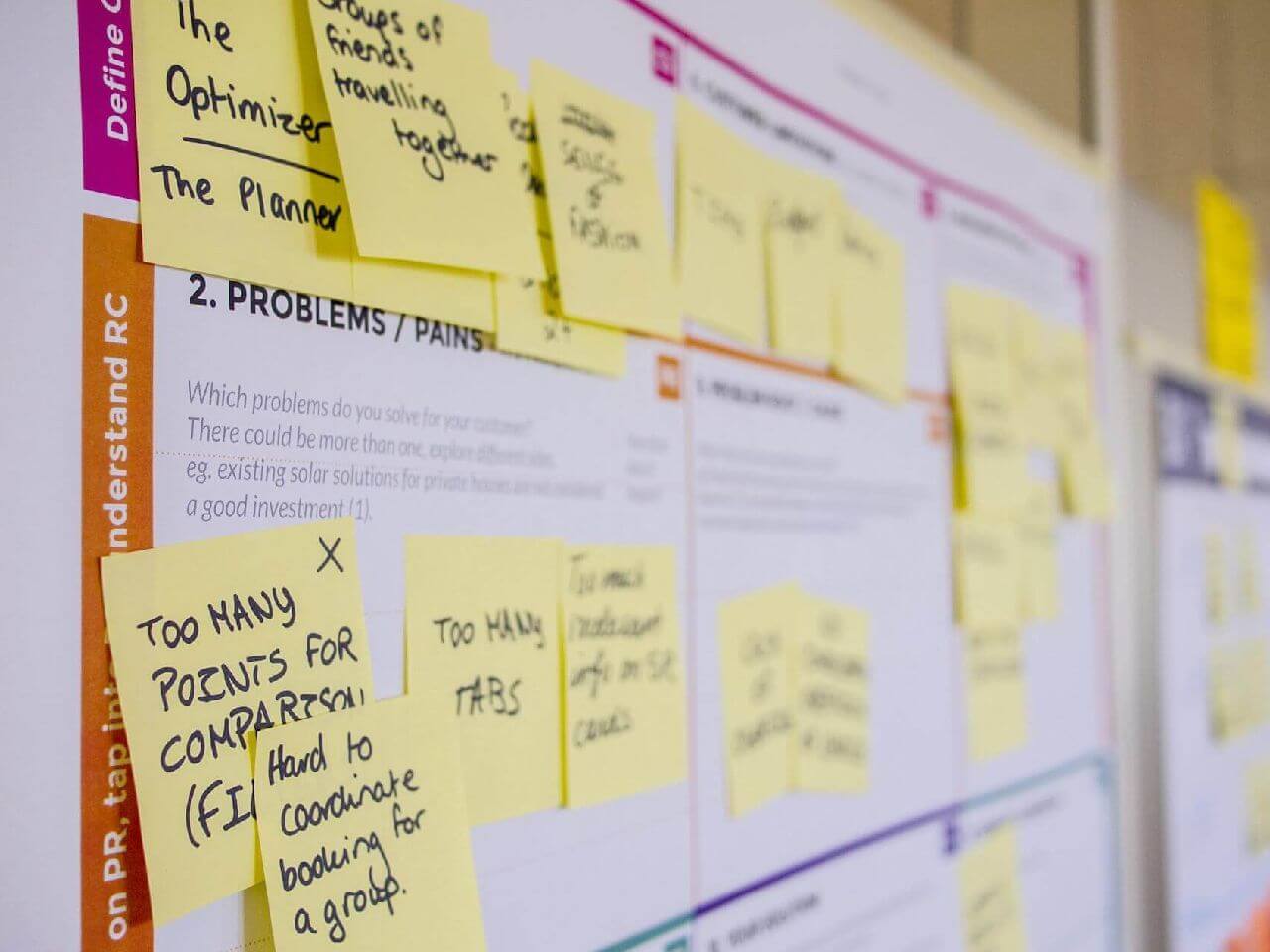Navigating browser compatibility testing: Tips for ensuring consistency across platforms
2025-6-01
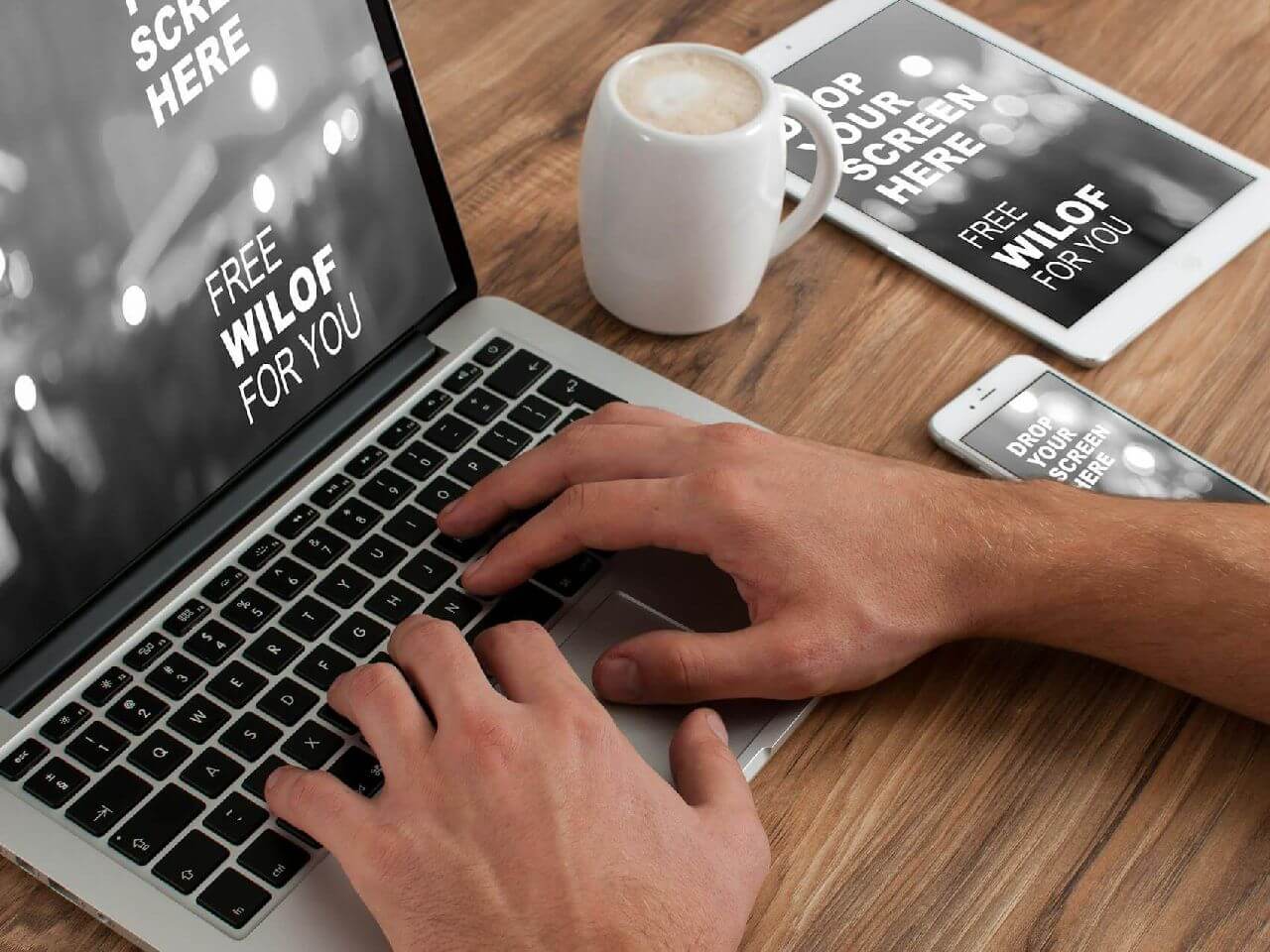
Introduction
In today’s diverse web environment, ensuring that your web applications perform consistently across different browsers is crucial. Browser compatibility testing is a vital part of the development process, but it can be complex and time-consuming. This blog explores practical tips for navigating browser compatibility testing to ensure a consistent user experience across various platforms.
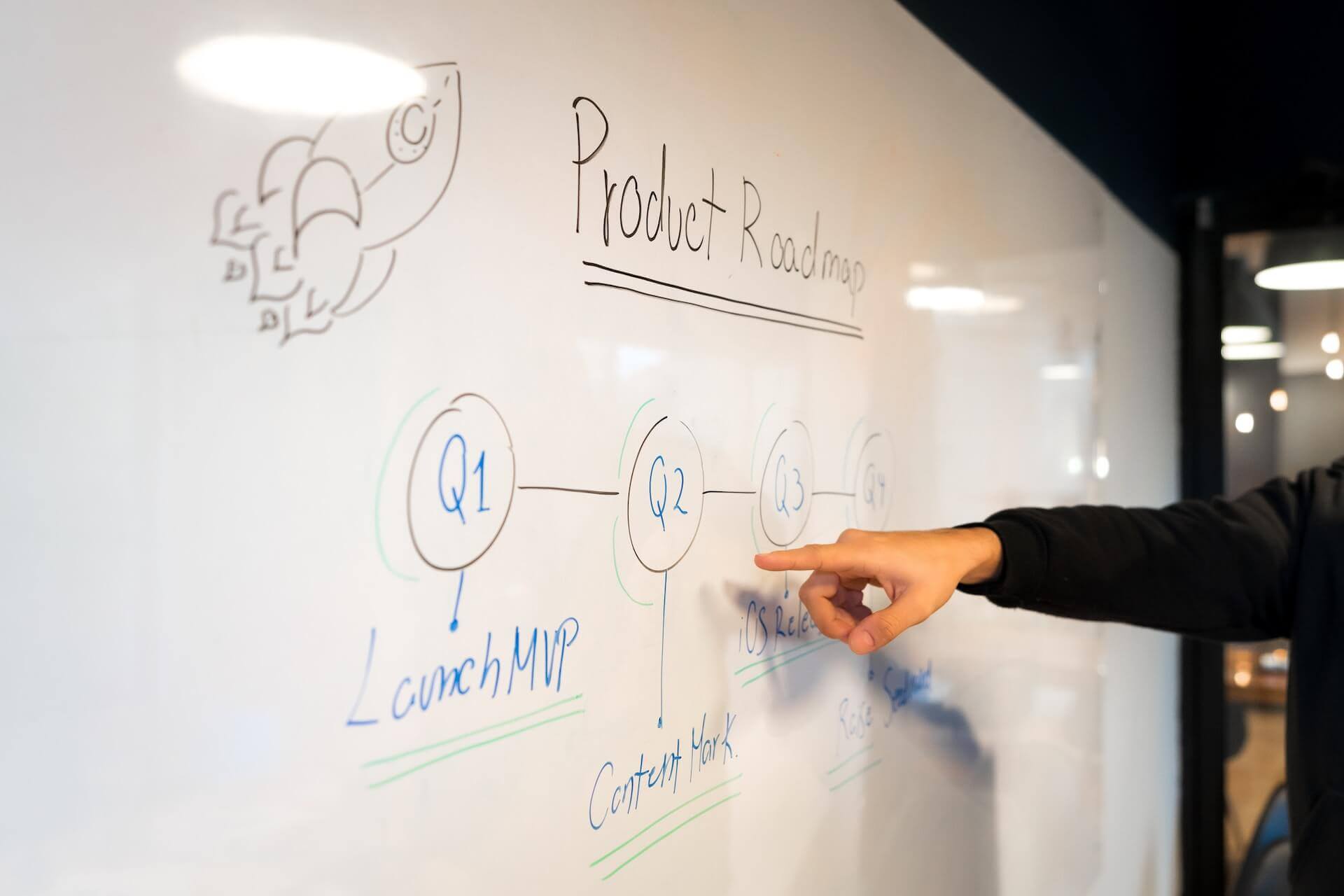
What is Browser Compatibility Testing?
Browser compatibility testing involves verifying that your web application works correctly across different web browsers and versions. This process ensures that all users have a consistent experience, regardless of their browser choice. It includes checking how your application renders and functions in various environments.
Benefits of Browser Compatibility Testing
Consistent User Experience: Browser compatibility testing helps deliver a uniform experience to users, regardless of the browser they use. This consistency improves user satisfaction and prevents frustration caused by display or functionality issues.
Reduced Support Costs: Identifying and fixing compatibility issues early in the development process reduces the need for extensive support and troubleshooting later. This proactive approach saves time and resources.
Improved Accessibility: Ensuring compatibility across browsers also improves accessibility for users with different needs and preferences. This inclusivity enhances the overall usability of your web application.
How to Approach Browser Compatibility Testing
Identify Key Browsers: Start by identifying the most commonly used browsers and versions by your target audience. Focus your testing efforts on these key browsers to ensure broad coverage.
Use Automated Testing Tools: Leverage automated testing tools that can simulate different browser environments and provide quick feedback on compatibility issues. These tools help streamline the testing process and cover a wide range of scenarios.
Perform Manual Testing: While automated tools are valuable, manual testing is also essential for identifying issues that automated tests may miss. Perform manual testing on real browsers to catch any discrepancies that could affect user experience.
Implement Responsive Design: Ensure that your web application uses responsive design techniques to adapt to various screen sizes and resolutions. This approach improves compatibility across different devices and browsers.
Best Practices for Browser Compatibility Testing
Test Early and Often: Integrate browser compatibility testing into your development process from the beginning. Regular testing throughout the development cycle helps identify and address issues early.
Prioritize Critical Issues: Focus on fixing compatibility issues that impact core functionality and user experience. Prioritize these issues to ensure that the most important aspects of your application work correctly across browsers.
Keep Up with Browser Updates: Stay informed about updates and changes to major browsers. Regularly test your application against new browser versions to maintain compatibility as the web landscape evolves.
Conclusion
Browser compatibility testing is essential for delivering a consistent and reliable user experience across different web browsers. By following best practices and leveraging both automated and manual testing methods, you can ensure that your web application performs well for all users. Embrace browser compatibility testing to enhance your application’s accessibility and user satisfaction.
اطلبوا العلم من المهد إلى اللحد
Knowledge that builds better products
Deep dive into bug reporting and debugging
Want more insights? Subscribe to our newsletter for the latest tips and updates in web testing and bug tracking. Join our community today!