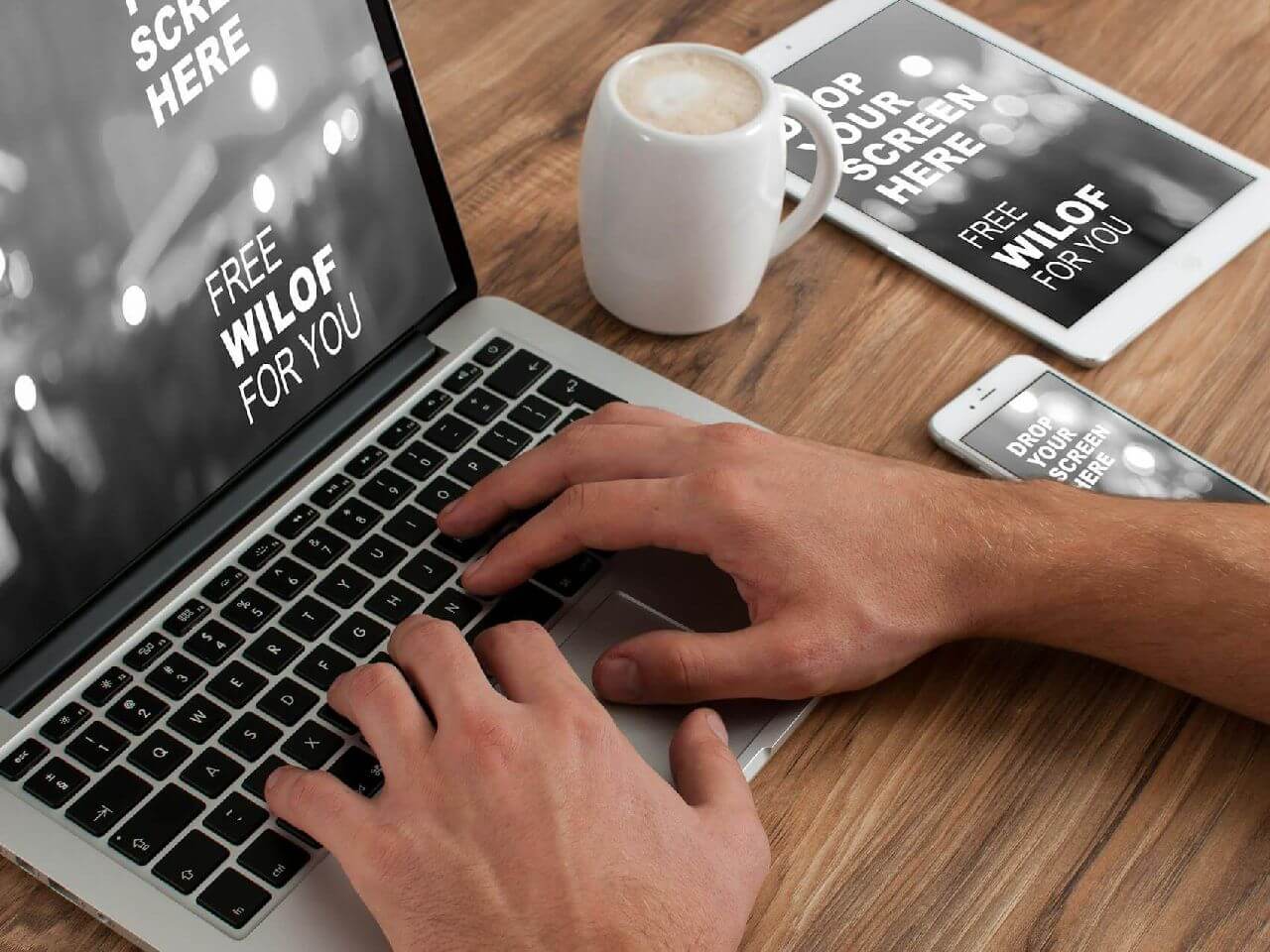Enhancing team collaboration: Integrating feedback tools for better workflow
2025-6-01
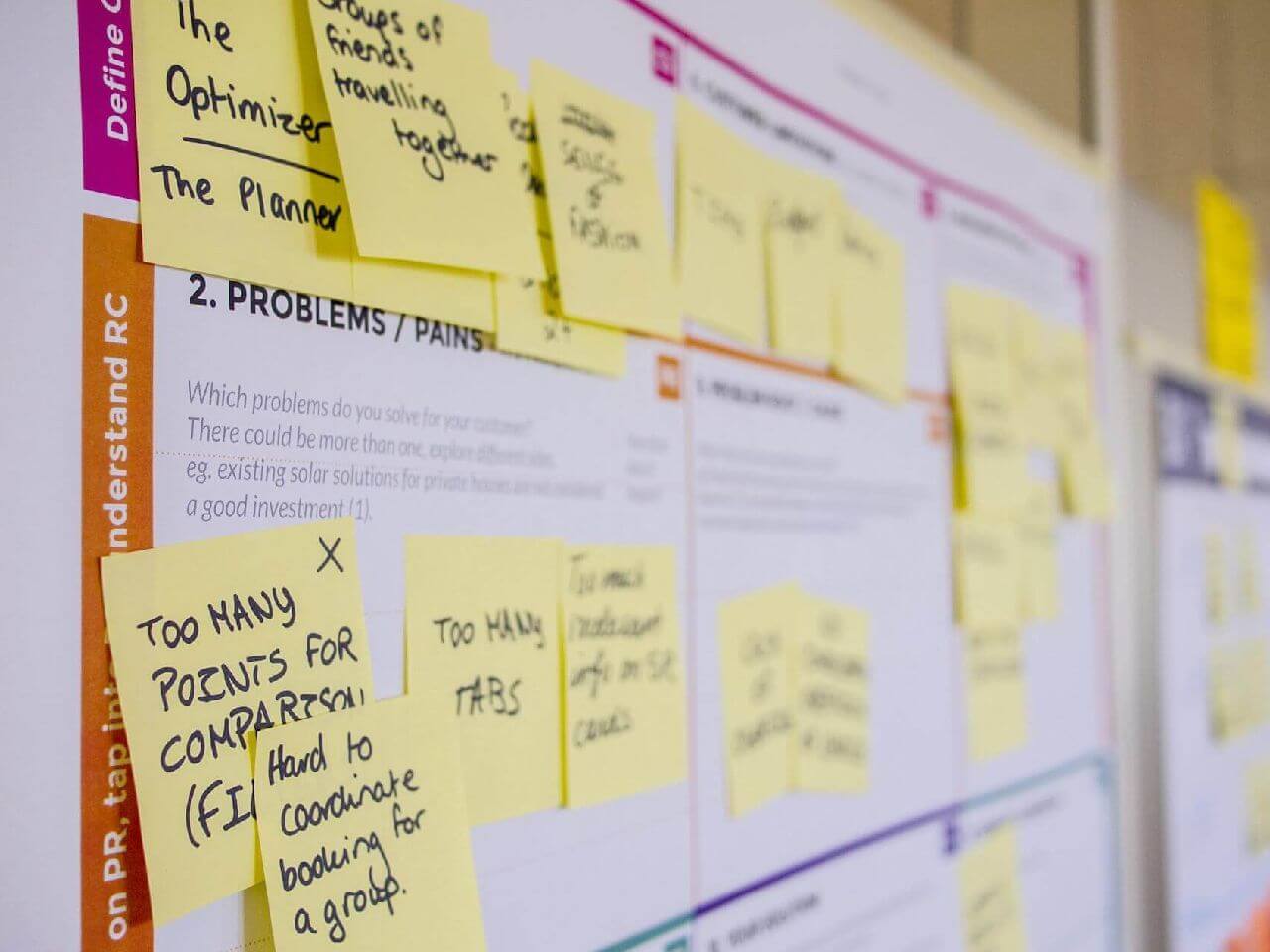
Introduction
Effective team collaboration is crucial for the success of any web development project. Integrating feedback tools into your workflow can significantly improve how teams communicate and resolve issues. This blog explores how feedback tools can enhance team collaboration, streamline communication, and drive project success.

What are feedback tools?
Feedback tools are platforms that allow users to capture and share feedback on web applications through annotated screenshots, videos, and detailed reports. These tools bridge the gap between QA teams and developers by providing clear, visual insights into issues and facilitating seamless communication.
Benefits of integrating feedback tools
Improved Communication: Feedback tools provide a visual context for issues, making it easier for team members to understand and address problems. This leads to clearer discussions and faster resolution.
Streamlined Workflow: By integrating feedback tools with project management systems, teams can streamline their workflow, automatically creating tasks and tracking progress. This integration reduces manual effort and keeps everyone aligned.
Enhanced Collaboration: Feedback tools foster better collaboration by allowing team members to share visual feedback and discuss issues in real-time. This collaborative approach ensures that everyone is on the same page and working towards the same goals.
How to integrate feedback tools into your workflow
Choose the Right Tools: Select feedback tools that integrate seamlessly with your existing systems and meet your team's needs. Look for features such as annotation, video recording, and task management integration.
Set Up and Configure: Configure the feedback tools to align with your workflow. Ensure that they integrate with your project management systems and communication platforms for smooth operation.
Train Your Team: Provide training on how to use the feedback tools effectively. Ensure that your team understands how to capture and share feedback, as well as how to use the tools' features for maximum benefit.
Incorporate into Your Processes: Integrate feedback tools into your daily processes. Encourage your team to use them for capturing and reporting issues, and make them a standard part of your workflow.
Best Practices for Effective Collaboration
Capture Comprehensive Feedback: Encourage your team to provide detailed feedback with annotated screenshots and videos. The more detailed the feedback, the better the understanding and resolution of issues.
Regularly Review and Act: Regularly review feedback and discuss it with your team. Use the insights gained to make improvements and address recurring issues.
Foster Open Communication: Promote an open communication environment where team members feel comfortable sharing feedback and discussing issues. This openness leads to better collaboration and problem-solving.
Conclusion
Integrating feedback tools into your workflow can greatly enhance team collaboration, streamline communication, and improve overall project efficiency. By leveraging these tools, teams can work more effectively together, resolve issues faster, and achieve better project outcomes. Embrace feedback tools to take your team collaboration to the next level.
اطلبوا العلم من المهد إلى اللحد
Knowledge that builds better products
Deep dive into bug reporting and debugging
Want more insights? Subscribe to our newsletter for the latest tips and updates in web testing and bug tracking. Join our community today!